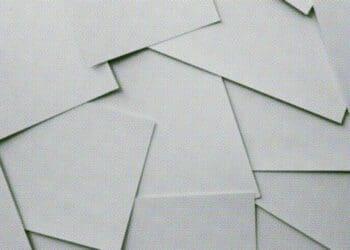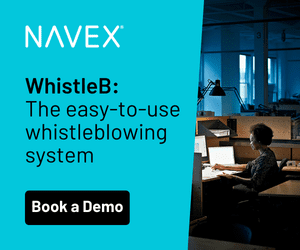Challenges with Insights in Excel
Artificial intelligence can be a very good thing, but organizations must not jump in blindly. Incisive CEO Diane Robinette discusses potential risks associated with the new artificial intelligence capabilities in Excel.
Artificial Intelligence (AI) is a hot topic. It’s the shiny new thing that people can’t seem to get enough of. While still in its infancy, early adopters are beginning to realize the benefits of AI and machine learning, and the initial results are impressive. Utility companies are using AI to forecast electricity demand. Retailers are using AI to improve inventory management. AI-powered chat bots are also changing how businesses communicate with customers.
While there are some very real benefits, and successes are already being realized, it’s important to note that AI can’t be used blindly. This is especially true when using AI and machine learning to analyze large volumes of data to identify trends and insights for key business decisions. In the rush to deploy AI solutions, some organizations (especially compliance-driven organizations) may unknowingly set themselves up for exposure to risk. Consider, for example, the addition of AI capabilities to Microsoft Office 365.
Microsoft has been steadily rolling out new Office 365 AI capabilities; most notably, Insights in Excel, which automatically detects and highlights patterns. It analyzes large, complex data within Excel and does so significantly faster than a single human being could. And because it is powered by machine learning, Insights in Excel will provide increasingly advanced analysis as usage of the feature grows over time. While this is exciting news, there are transparency issues Excel users must be aware of, particularly when building models using AI.
Navigating the Black Box
When working in Excel, it’s important that expectations are properly set, as the risk exposure synonymous with Excel remains. Now, however, there is an added risk when relying on Microsoft’s models and assumptions (and the assumption that spreadsheets are accurate). Yet the average users will likely click on the Insights button and be thrilled with the new AI-powered charts Excel is providing them without understanding the possible implications. An equally alarming issue, especially for compliance-driven organizations, is the lack of transparency.
Building a model using AI is similar to using black box: There is no transparency. Users know what goes in and what comes out, but what goes on with the numbers once inside the black box remains a mystery. Because there is no transparency, it is difficult — often impossible — for users to demonstrate to an examiner, for example, how a model was built and whether or not it is sound. The whole idea behind AI and machine learning is that it constantly changes based on its findings. However, for highly regulated industries such as banking and insurance, this can quickly turn into a compliance nightmare when an organization is unable to validate their models or explain how they were built to regulators.
Start with the Basics
While it’s easy to envision the advantages that can be gained using AI, users must proceed with caution. While all black box transparency issues can’t be solved, there are some steps users can take to minimize potential issues. This includes putting controls in place to ensure that the data from which users base their analysis is accurate and complete. The use of spreadsheet management technology will become increasingly critical to ensure the accuracy of Excel data AI is leveraging. These solutions fill a very real void by providing insight into potential risk and errors that may be hiding in spreadsheets.
There are also key questions that must be asked: Does your spreadsheet policy need to be updated to account for the new AI features within Excel? Are there any additional controls that need to be put in place? What will the regulators require from your organization/the user?
It’s important that early adopters and newcomers alike realize that taking precautions ahead of time to minimize risks is essential to reaping the true benefits of AI. Ensuring the spreadsheets users are working with are accurate and error-free is a great first step.


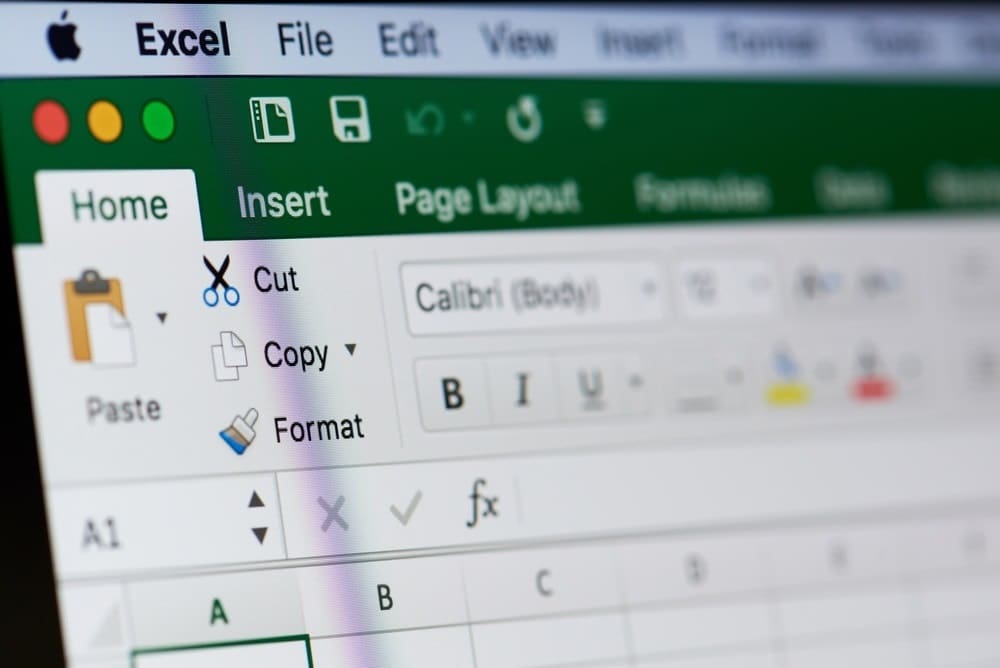
 Diane Robinette is president and CEO of Incisive Software, a provider of innovative risk intelligence spreadsheet management solutions. She has more than 20 years of experience in strategic planning, marketing, product management, business operations and management. Diane has worked in companies from startups to large enterprises in various industries including high-tech, aerospace and defense, telecommunications, financial services and transportation.
Diane Robinette is president and CEO of Incisive Software, a provider of innovative risk intelligence spreadsheet management solutions. She has more than 20 years of experience in strategic planning, marketing, product management, business operations and management. Diane has worked in companies from startups to large enterprises in various industries including high-tech, aerospace and defense, telecommunications, financial services and transportation.